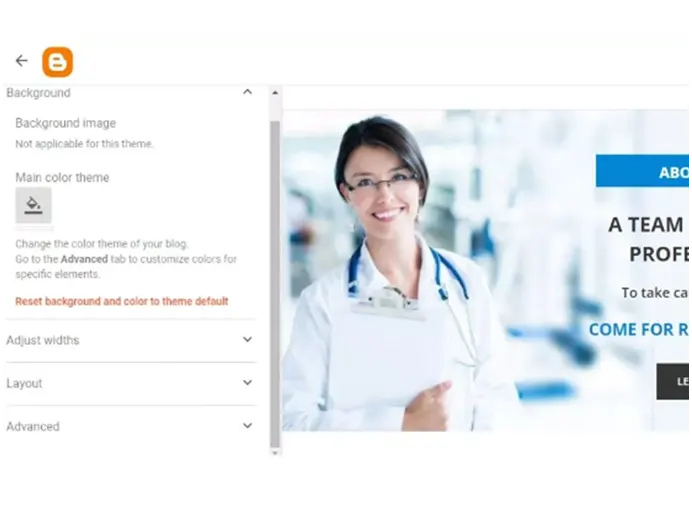These days, creating a website is not as significant as it was a few years ago. Anyone can create a website, regardless of coding experience, thanks to the abundance of automated website builders and platforms available. The price of developing a website varies depending on several factors, including the development process, the platform and language, the intricacy of the design, the site’s goal, the features and functionalities, and the amount of time required.
Since there are numerous things to consider while developing a website, estimating the exact static website cost based just on its design is nearly impossible. A website’s value is enhanced by the amount of work that goes on behind the scenes. Still, a seasoned web development firm or developer may provide you with an approximate price based on a thorough examination of the specifications, goals, and functionality of your website.
If you’re attempting to determine how much your future online portal or static website costs. You may calculate the price of developing a website by using the information in this article.
Did You Know?
When using an agency or freelancer, the average cost of building a website is between $12,000 and $150,000; using a website builder, the cost is between $0 and $500 each month. On the other hand, regular site upkeep costs $400 to $60,000 annually, or $0 to $5400 if you use a website builder. To find out more about website pricing and be able to respond to the question, “How much does a website cost”?
Website Domain
Your identity on the digital era is your website domain name. Since your domain name determines the address to access your website, it’s vital to choose the one that matches your business name. This assures multiple benefits like:
- Avoids confusion for your target audience.
- Strengthens your brand identity
- Improves your SEO
You have a large variety of options where you can buy your website domain, each having its own price.
NameCheap
You can get a top-level domain name at NameCheap for a low cost. NameCheap domains get free WHOIS privacy. The company also offers SSL certificates, VPNs, and emails.
The registration cost of a NameCheap domain is between $6-10 for the first year, followed by the renewal cost of $13 per year.
GoDaddy
Being one of the renowned domain providers, the GoDaddy domain name might be a bit more expensive than others. A ‘.com’ domain name from GoDaddy may cost you between $19 to $23. The ‘.net’, ‘.org’, and ‘.io’ domain names are available as well.
DreamHost
The domain name from DreamHost costs between $7 and $12 for the first year and $17 to $20 per year.
Domain.com
The domain names at Domain.com can cost you about $9-$13 for the first year. Renewal of your domain can cost you around $14. If you renew your domain for 5 years, you can get a discounted price of $53.
At an added cost, you can also get SSL certificates, email, and hosting as well.
BlueHost
Domain name pricing on BlueHost starts from $12 for the ‘.com domains and has different prices for ‘.net,’ ‘.org,’ and ‘and .io.’
BlueHost is a good option for bundle offers.
Web Hosting
Web Hosting is the major foundation of your website. The various types of web hosting include shared, managed, VPS, and dedicated. Out of all these options, shared hosting is the most affordable, as you share one server to host multiple websites.
The most expensive option is a dedicated service, which means having your own server. Whether you choose shared or dedicated hosting depends on your business expectations. The cost of your website hosting can be between $3 and $400 per month, depending on the one you choose.
SSL Certificate
An SSL certificate secures the information exchanged between a visitor and a website. Websites must have an updated SSL certificate to protect sensitive information such as passwords and payment information.
Often, the SSL certificate is complimentary with web hosting. If your chosen web hosting doesn’t have a free SSL certificate, you’ll have bought one, which may cost you around $7 to $250 per year.
Some of the most reliable options for buying an SSL certificate are HostGator, SSLs, and DigiCert.
Pro Tip
Once you’ve registered a domain name, hire a dedicated web developer to build your dream website.
User Interface Design
It’s recommended that you design a website mockup before starting the development process. This ensures that your website meets the requirements and presents a seamless user experience. The mockup, also called a wireframe, illustrates what your layouts, mockups, and graphics will look like.
The estimated cost of a UI design is $1500 to $2000 per website.
Cost for Static Website Maintenance
Just developing a static website doesn’t mean you’re done. Your website may require updating the SSL certificate, web hosting, domain, content, and more. You may also want to post new blogs on the website to support the SEO progress.
These after-service static websites cost you between $500 and $1500 per month. Remember, your consumer demand is changing, and you need to keep your website updated to grab their attention.
Before You Build a Website
Businesses often want a website for the sake of wanting a website. They get carried away with their hopes and don’t achieve the desired outcome they need from the website. Here are some things you need to keep in mind before you decide to have a business website.
Understand Your Audience
When you know your target consumers, your website developer can create a user interface that attracts them. For example, if you want to reach tech enthusiasts, your primary website color will be blue. Similarly, if you’re selling things to eat, you may consider choosing a red color theme.
Realistic KPIs
Businesses tend to overestimate the power of a website and expect unreachable results. It’s not like you can build your website one day and expect a million-dollar revenue the next. You should set realistic projects for your website traffic, conversions, and ROI.
Identify Your Budget
As we’ve discussed the expenses for building a website, you should know the budget for it. That’ll allow you to manage your finances and ensure you don’t overspend.

Static websites are extremely lightweight because they are primarily created with HTML and CSS code. even with a shaky internet connection, they load rapidly.
All these pages are essential to a static website.
1. Homepage: The page that appears on a website when a visitor lands there.
2. About Us: Details about you and your company should be included on this page. You can also list the facilities and services you offer.
3. Terms & Conditions: These are the rules and regulations that apply to utilizing your website.

4. Privacy: An explanation of your website’s contents and recommended user behavior.
5. Contact Details: Included in the contact details are the address, phone number, and social media accounts.
You should be aware that since static websites only generate material once, you can only execute a limited amount of SEO on them. It is not comparable to other dynamic websites available online.
How Can You Create a Static Website for Free?
Using blogger.com to construct a static website is the simplest method. This website is a Google platform that offers free website hosting. You can use online templates that are offered for free. Simply import them into Blogger after downloading.
How to use Blogger.com to Make a Free Static Website
Step 1
Sign up for a free Blogger.com account. Your blog name has been entered. If you have purchased or utilized a free subdomain, your domain name.
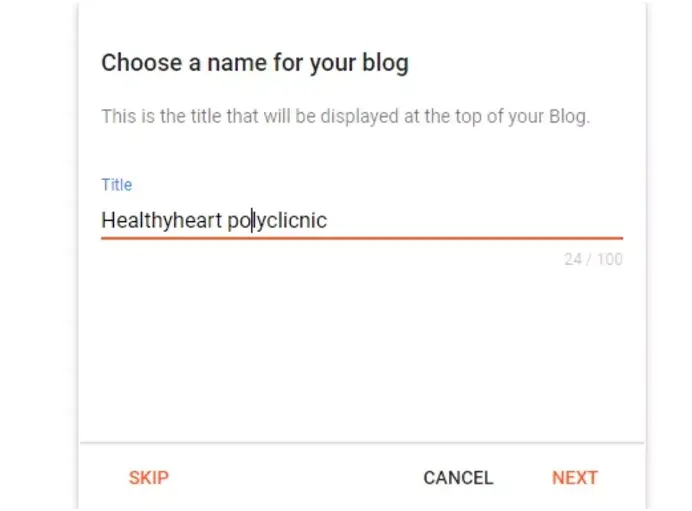
Step 2
Your static website is now created. However, you must modify the basic theme to make it look more professional.
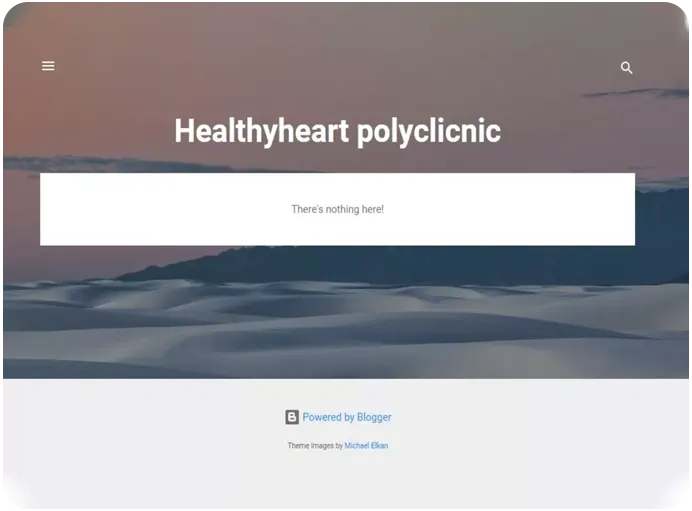
Step 3
Click the arrow next to the customize button to modify the theme of your website. The restore option is shown. To switch themes, click on it.
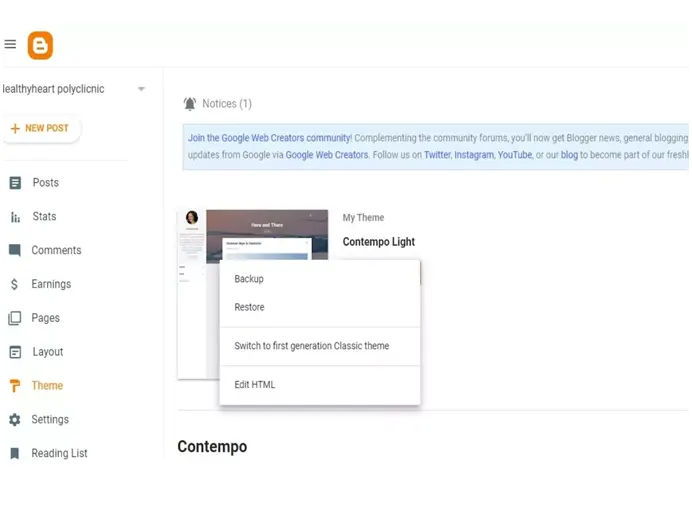
Step 4
Click this link to download the theme for free. Enter your email address to receive the download link. A Zip file will be sent to you via email. After extracting it, locate the.xml file.
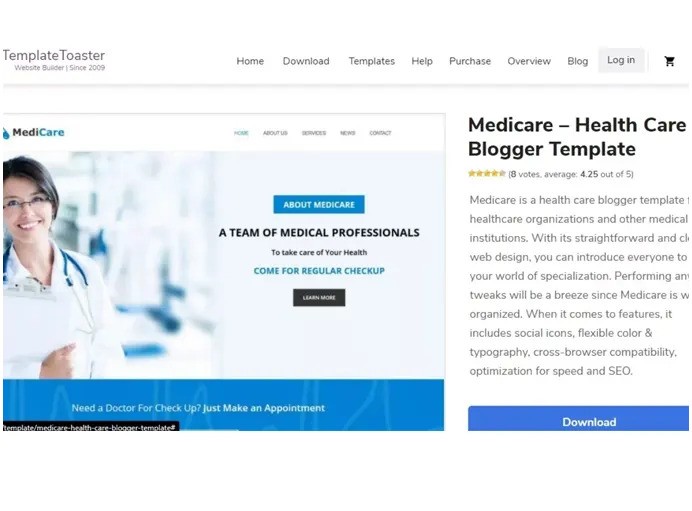
Step 5
To change your existing theme, submit the extracted.xml file and use the restore option to install a new theme.
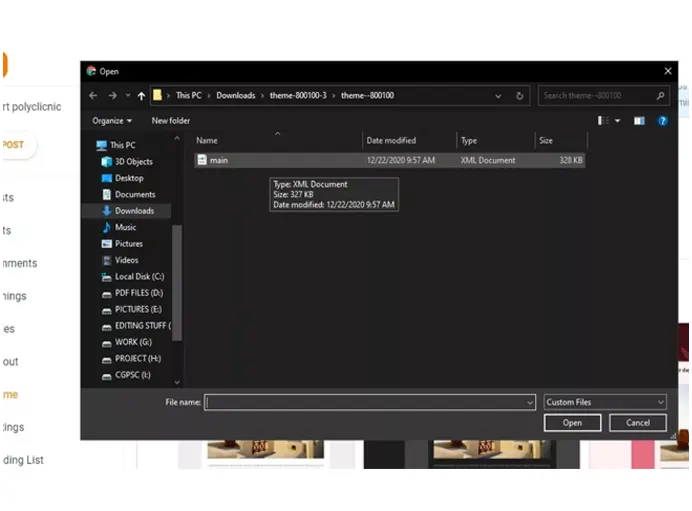
Step 6
Your website’s theme or template has now been modified. You may now add new features and alter your static website to suit your needs. Thus, you’ve made your very first static webpage.
In the same way, WordPress can also be used to make free static websites.