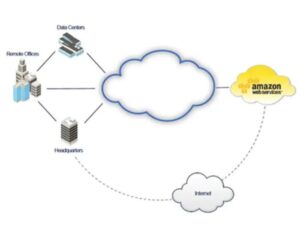Sitemaps hold ultimate significance for your websites and search engines. They’re reliable channels for search engines to get information about your website’s pages and structure. In addition, they also provide some very useful information as well, like how often pages are updated, when the last changes occurred, and how certain pages are related to each other.
What is a Sitemap?
Speaking of which, crafting and updating your sitemap is necessary but an overlooked SEO practice due to the lack of knowledge. In case you’re clueless about how to optimize your sitemap, no worries, we have you covered.
A sitemap is a useful tool at the disposal of a digital marketer. One of the key functions of a sitemap is to assign a level of priority to pages. It enables a search engine to distinguish between critical pages of a website and prioritize indexing accordingly.
A sitemap is a document containing the list of all the pages in a website maintained in URLs. It also contains all the metadata and its last uploading date.


Why is a Sitemap Optimization Important?
The primary goal of a website is to bring traffic, and it only happens when the page is visible to search engines. If search cannot find a page, it cannot index it on SERP. Sitemaps help search engine crawlers to find a web page and read it for indexing.
In short, sitemaps work like road maps for crawlers to understand which pages they should index first and display them as results.
Types of Sitemaps
There are two types of sitemaps: XML and HTML.
By explanation, XML sitemaps are for search engine crawlers and are the ones we use commonly. The HTML sitemap sets website behavior and helps visitors understand website structure. HTML sitemap is unnecessary to create as it does not affect your SEO.

Process of Submitting XML Sitemap to Google Search Console
Submitting an XML sitemap to the Google search console is essential to keep URL data updated for SEO and rankings. A few steps exist to add an XML sitemap to the search console.
Before adding your sitemap, add your websites to the Google search console and verify yourself as an owner of those websites.
First, log in to Search Console and your domain name to continue. Click on the verify button to establish yourself as a verified owner.
Once verified, the search console will redirect you to the dashboard, where you will go to the Crawls >> Sitemaps >> Add/Test Sitemap. Enter your sitemap URL here and click submit to complete the submission process.
Best Practices to Optimize Website’s Sitemap
You can manually submit a sitemap to the Google Search console whenever required to ensure it stays updated with all the structure and content URLs.
Login to your Search Console account, crawl > sitemaps, click on ‘Add Test Sitemap,” and paste the URL of your sitemap.
Remember to manually add a sitemap only if you have a major amend or modification done, or else Google considers it manipulation and refuses to re-index pages.
Tip: Always test your sitemap before manual submission to identify potential errors and issues.
Prioritize Your High-Quality Webpages
When it comes to sitemap best practices, prioritizing your high-quality webpages is a key factor. To prioritize your web pages accordingly, you must use the sitemaps protocol by Google. The feature allows you to rank your webpages and assign them the respective scores between 0.1 and 1. The pages having the higher score will be crawled more often than the ones with the lower scores.
To make it work properly, you must assign higher scores to all dynamic pages on your website, and give lower scores to the static pages. And it is recommended not to give higher scores to all the pages. As search engines are more objective, they won’t be able to differentiate between static and dynamic pages if you assign higher scores to all pages.


Use Tools to Create your Sitemaps Automatically
You can generate sitemaps: automatically (via plugins or tools) or manually (copy-pasting each URL in a .xml or .txt file).
Experts recommend creating sitemaps automatically, as manual generation is prone to errors and takes more time. Every time there is a change in structure or addition of content, you need to manually update it on the sitemap, which takes a great chunk of time.
One of the best optimization practices is to use automated tools to generate your sitemap. Of course, it is comparatively easier to generate sitemaps with powerful tools than creating and submitting them manually. In case you own a WordPress site, you can directly use the Yoast plugin and just enable the Sitemaps. For other websites, you can choose Google XML Sitemaps.
CMS plugins such as Yoast for WordPress are excellent tools for creating automatic sitemaps and updating them as you add new pages without hassle.
Avoid ‘no index” URLs
Adding ‘noindex‘ URLs in a sitemap makes no sense. The purpose of a sitemap is to help crawlers identify pages to index, and the ‘index’ tag works in the opposite.
You want a crawler to read something other than a ‘noindex’ URL, as it will prove counterintuitive and possibly waste website SEO time.


Categorize your Content
As the sitemaps help search engines recognize your web structure, it is utterly necessary to categorize your content correctly so divisions and hierarchies are clearly visible. Most websites are built on the basic structure and follow the common hierarchical order. The foundational homepage comes first, then categories, and then subcategories.
So, categorizing your content will make sure that all similar content is found in one section and not distributed randomly. The practice will improve your sitemap to great levels along with making site navigation much easier for the users.
A regular sitemap is not the best idea if you have a website with multiple pages for indexing. Google recommends splitting the structure of an extensive sitemap for crawlers to index better.
Example: Index.xml , Product1.xml , Product2.xml , Directory1.xml , Directory2.xml , Blog.xml
Isolate and Fix Indexation Problems
Not only does it get frustrating but challenging as well when Google Search Console doesn’t index total pages on your website. If this happens, you don’t get to know which pages are left behind. To avoid this from happening, you should just break down product pages into separate sitemaps and then proceed towards testing each one of them.
By doing this you’ll be able to detect the main problems, troubleshoot them, and then set those pages to the “noindex”. Isolating the indexation problems will improve your sitemap along with site quality.
Sometimes Google only indexes some pages in a sitemap, especially when there are multiple URLs in a single sitemap or a website has thousands of pages. Google might index most of them, but it is difficult to determine which remains unindexed.
You can fix this issue by submitting small XML sitemaps and testing them separately. The practice helps you determine which pages remain unindexed so you can fix the issue and resubmit.


Create Multiple Sitemaps
Create multiple sitemaps if your website pages reach more than 10,000 URLs. You might wonder which site has so many URLs.
It is common for eCommerce websites to have multiple pages, and as such, they have multiple products and offerings. In such a case, multiple sitemaps work best. Creating multiple sitemaps manages each category and section easily.
Include Canonical URLs in Your Sitemap
In case your website has myriad pages that seem very familiar to each other, the search engine won’t know which one to index. To avoid this from happening, you must use the tag “link rel=canonical’. It will help Google identify the main page and will be easier to crawl and index it.


Use Robots Meta Tag over Robots.txt
If you don’t want a certain page to be indexed, you should use the specific meta robots named, “noindex,follow” tag. It will prevent Google from indexing that specific page while protecting your link equity presence. This technique is crucial for preserving utility pages but at the same time they shouldn’t be showing up in the search results.
Use RSS Feeds
RSS feeds have an important job of notifying search engines about a page update or new URLs added to your website. It is recommended by Google to use both, RSS/Atom feeds with sitemaps as it helps search engine bots figure out which updated pages should be indexed.

Frequently Asked Questions
Include: All the pages that you think are important on a website, have high quality content and likely bring traffic to a website.
Exclude: Pages with duplicate content.
First organize your sitemap into sub-sitemaps as making smaller sitemaps has better processing speed.
Submit a separate sitemap for videos.
Add your sitemap to robots.txt file for search engines to find the sitemap easily.
Include only the URL that search engines can access.
While a sitemap does not affect the actual rankings of a website. It does help increase visibility by making your website crawl more and notify search engines to index updated pages.
A website has two types of sitemaps: HTML and XML. HTML sitemaps are usually visible on a webpage and help in user navigation. XML sitemap has a backend function and is meant for search engines rather than users. It has all the URLs for search engines to crawl and index accordingly.
Earlier, the size of a sitemap was 10 MB in 2016, which is now risen to 50 MB. However, it is best to keep the file size manageable to the maximum. Keep it as low as possible to put less strain on servers.