Creating engaging and optimized content is essential for bloggers and content writers to stand out from the crowd. Enters Surfer SEO – a powerful tool that has revolutionized the blogging game.
Surfer SEO is a comprehensive suite designed to analyze, optimize, and fine-tune your content for search engines and readers alike. This tool offers a plethora of features to help you write compelling, well-optimized blog posts and help you with:
- Content structure/outline
- Keyword research
- And on-page optimization
- SEO Audits
In this blog post, you will learn how to use Surfer SEO to write better blogs and unlock the secrets to skyrocketing your online presence. You will learn to automate your content brief and publish it straight to your desired URL.
Furthermore, Surfer SEO also allows you content planning, keyword research, and SERP analysis. You also get to audit your blog page against other top-rated URLs on similar topics. Surfer SEO is among the best on-page optimization AI tools excellent for blog writers. The best part is that this extensive tool is 100% free.
Whether you are a seasoned blogger or just starting out, this guide will teach you how to use Surfer SEO to write and boost your blog’s visibility in search engine rankings, ultimately driving more traffic to your blog.
By using the following tips, you will be able to write SEO-optimized blogs with a guarantee to rank better from the moment you publish them.
- Who is my audience, and what are their expectations when they search for this blog? (search intent)
- What is my primary keyword, and am I aware of keyword density to prevent unintentional keyword overuse? (keyword research)
- Have I considered incorporating internal and external links to enhance the influence of this post within my broader content strategy? (link building strategy)
- Does my post boast an engaging title, captivating meta descriptions, and a user-friendly blog structure? (on-page SEO optimization)
Writing a blog is much simpler if you have a clear idea of what you want to write, where you take your readers and the conclusion you want to end your blog with.
Crafting compelling headlines is crucial to captivate your readers. Simultaneously, a grasp of on-page search engine optimization (SEO) is vital for creating exceptional blog posts.
Commencing with a blog outline eliminates superfluous content and ensures your focus aligns with your audience’s interests. This initial framework also guarantees that your initial draft highlights the most crucial aspects of your content.
Surfer offers an AI-powered outline builder that can structure your post within seconds. To employ this blog outline generator, follow these steps in Surfer’s Content Editor Tool:
- Input your high-level keywords.
- Select your desired country and device preferences.
- Click “Create Content Editor.”

On the right panel, locate “Brief” under “Guidelines” to initiate your blog post outline. Here, you will find a list of header tags that, when clicked, will generate text with semantically related keywords for your blog post.

When it comes to answering how to use Surfer SEO for blog writing, Keyword Research is essential. Surfer SEO is a tool that empowers you to build cohesive topic clusters, solidify your topical authority, and edge closer to crafting outstanding blog posts.
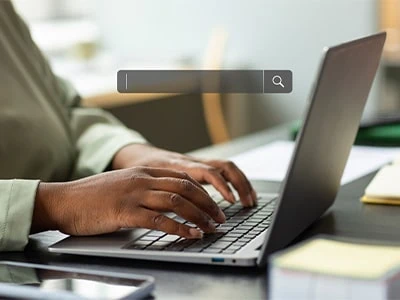
To keep your blog content consistently engaging and pertinent, grasp the three pivotal elements, i.e., intent, volume, and relevance. The Keyword Research tool will furnish you with a wealth of clusters and blog post concepts, banishing writer’s block once and for all. Avoid the rookie error of fixating on a single keyword and monotonously echoing it throughout your entire post.
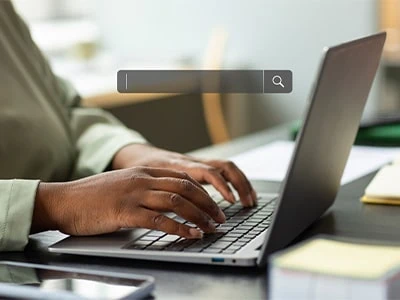
At this step, you can input a query into the Surfer SEO “Content Editor” that aligns with your desired keywords. While you learn how to use Surfer SEO, it is essential to also learn how to add the queries or keywords to optimize your blog, which will be marked with checkmarks once added.
As a writer, you have the option to create a query for a single keyword by typing it and clicking the “Create a Query” button. Alternatively, you can conduct a multi-keyword analysis by entering multiple phrases.
You must decide whether to create separate queries or consolidate them into a single question. Following this, you need to
- Choose the primary device (mobile or desktop).
- Specify the target country for your content. Some countries allow you to select specific localities or regions.
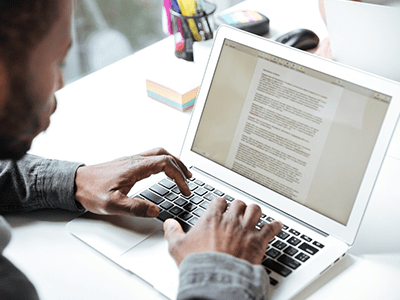
Finally, you can also opt to utilize Surfer SEO’s NLP-powered analysis. This feature provides additional keyword and phrase suggestions, particularly beneficial for competing with highly competitive terms.
Once the setup is complete, the tool will offer recommendations for crafting competitive content. These suggestions encompass:
- Optimal content length or word count.
- Guidelines for content structure and headings.
- Additional relevant keywords that can enhance your draft.
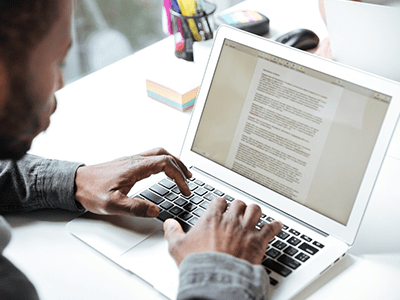
After configuring the draft settings in the content editor, you should further refine the guidelines by performing some editing.
First, click the “Customize” icon located on Surfer SEO’s right-hand sidebar. This action enables the “Content Editor” tool to allow an examination of your content’s organic competitors.
This feature allows Surfer SEO to transform into an exceptional Competitor Analysis Tool. Subsequently, the Surfer SEO Tool compiles a list of competitor blogs. For a comprehensive analysis, you must manually select the relevant ones from Surfer SEO’s list. This can be done by toggling the competitor blogs.

When assessing competitors within Surfer’s Content Editor, you will observe Content Score values ranging from 0 to 100. These scores reflect the relevance of the page content to keywords. The higher the content score in Surfer SEO, the higher the blog’s ranking. However, the ranking does not always reflect or guarantee the quality of the blog.
Choose results that directly compete with your content, even if the content score is low. Some pages with high content scores may not align with your target search intent, so feel free to exclude them.

The Surfer SEO Tool offers recommended word counts based on your guidelines. The analysis will specify the word count you should aim to surpass to outperform the competition.
You will need to fine-tune the content length in the “Editor” Tool. Nevertheless, you will also retain the flexibility to adjust the word count according to your preferences, with the Surfer SEO tool recalibrating the figures accordingly.
Hence, it is crucial to set your desired word count, heading count, paragraph count, and image count. Initially, Surfer SEO generates averages for these parameters based on your selected competitors.

However, you can still customize these values, leading to variations across paragraphs and headings.

High-ranking blogs enhance your business’s online visibility. Websites with blogs boast “434% more indexed pages” compared to those without. Fortunately, Surfer SEO’s “Content Editor Tool” is equipped to provide SEO recommendations tailored to your chosen keywords, further amplifying your content’s online presence.

When writing, the objective is to attain a high score, and Surfer SEO’s editor tool dynamically updates values as you continue to expand your blog draft. This score aligns with the guidelines established in earlier steps, offering a precise measure of your content optimization progress.
Another valuable aspect of the content editor is that you can readily access the guidelines in the sidebar as you write your content.

Surfer SEO displays your content score in the sidebar as an indicator of your content’s quality, reflecting your current score or, depending on your settings, your draft’s maximum potential score.
However, it is important to note that achieving a perfect content score might not be feasible due to the guidelines being based on your competitors. In cases where your competitors’ content does not achieve high grades, your focus should be on surpassing their performance rather than aiming for a perfect score.
Regardless of your competitors’ standards, you must aim to secure higher SERP scores to maintain a competitive edge.


You can discover the ideal counts for crucial elements of your draft blog within the box displaying words or phrases. As writers progress, the Surfer SEO Tool continually guides on:

- The remaining words to be written.
- The required number of headings.
- Number of paragraphs lacking in your blog.
- Number of times you must include each keyword in the content.
Therefore, you must meet the recommended counts while avoiding excessive keyword repetition. It is equally essential that your content
maintains a natural flow and readability for readers. Additionally, the tool offers insights into how your competitors have employed specific phrases, offering valuable competitive analysis.

Surfer SEO employs its sophisticated algorithm to recommend additional terms for inclusion in your blog. Furthermore, if you enabled the NLP option in previous steps, you can access pertinent analysis data from Google.
You get the flexibility to incorporate up to 50 terms, enhancing your blog draft’s content score. This action increases your blog’s chances of ranking on related SERPs and opens the door to creating featured snippets, which appear on 12.29% of search results pages.
There is an abundance of relevant terms available for blog writers to integrate into the editor. The tool selects keywords based on their performance in your competitors’ works. However, you can disable terms if necessary, especially if they prove irrelevant or unsuitable for your needs. This action prevents them from appearing in the guidelines.
Additionally, you can prioritize certain phrases if they must be used in headings. When keywords are added to the list, specifying the primary one enables Surfer SEO to review your content more accurately.


Vague headlines can confuse both readers and search engines. While a catchy title may attract a reader, it is equally important to provide a good reader’s experience, and you can do so by providing a glimpse of the main points within the headlines.

Therefore, whether you are a novice blogger or an experienced one, it is crucial to invest time in creating well-structured headings and enhancing readability.
Surfer SEO’s content editor serves as a valuable tool in this regard by offering recommendations for heading optimization. Within the editor, you will find a section dedicated to suggested headings, streamlining the process of creating compelling headlines.

Surfer SEO’s “Content Editor Tool” offers a curated list of topics and questions that you can seamlessly integrate into your blog content. After all, your aim is to publish blogs that resonate with people, not just appease search engines.
You must carefully select relevant topics to enrich your blog’s draft. Optimizing content for related subjects can positively impact passage ranking and featured snippets.
The listed questions are sourced from the ‘People Also Ask’ sections found on Google SERPs, gleaned from competitors, and drawn from Surfer SEO’s extensive database. These suggested topics add substantial value to readers and effectively bridge content gaps.

As a blog writer, you have the creative freedom to structure your blog as you see fit while the tool provides guidance on key points to cover. Feel free to incorporate as many topics as required and even introduce your own topics to tailor the content to your specific objectives.

Speaking of establishing topical authority, here is an actionable step you can implement right away! Remember that Google is interested in two key factors:
- Is your content accurate and truthful?
- Do you possess the qualifications to speak authoritatively on the subject?

Now, you might be wondering how Google determines this, especially regarding the last question. Well, it is not solely about your author bio; it also hinges on the other blogs present on your website that delve into the same topic.
Therefore, you must demonstrate that you have approached the subject matter from various angles, and interlinking other relevant blogs helps you do that.

We know it is very tempting to write a blog, hit the ‘publish’ button, and move on. However, if you want to
publish a blog that increases your website’s traffic, your work should not end with publishing. The challenging aspect of SEO ranking is its fluidity, which can ascend or descend your blog’s rankings at any given moment.
Blog writing is akin to a long-term strategy, much like SEO. One of the most valuable tips we can offer is to incorporate the practice of refreshing, updating, and revisiting your previously published content as an integral part of your content workflow.


Tips for Blog Audit:
- Have your competitors adopted new strategies?
- Can you establish links with high-authority websites?
- Are all your hyperlinks/URLs functioning correctly?
- Are there keywords for which you are unexpectedly ranking?
- Does your word count, page loading speed, and image usage still align with your relevant competitors?
Surfer SEO’s “Audit Tool” comes to your rescue, providing post-publishing optimization insights. It easily identifies low-hanging opportunities and overlooked chances to enhance your blog post’s ranking.
- Match the word count, paragraph count, heading usage, and image quantity to achieve a high content score.
- Always use precise keywords in H1 and recommended terms in subheadings.
- Include the keywords recommended by Surfer SEO in your content, starting from the top of the list, as Surfer SEO prioritizes keywords based on their relevance.
Content with a score of 70%+ indicates optimum quality and relevance.
If you seek insights on keyword ranking potential, backlink requirements, search intent clarification, and more, SEO tools like Semrush and Ahrefs are ideal for your needs. On the other hand, if you require data extracted from current top-ranking results to create your content strategy and compete effectively with existing competitor blogs, Surfer SEO is the tool of choice.
Yes – Surfer SEO proves to be an invaluable resource, providing actionable insights to enhance your content by analyzing leading competitors that rank for your chosen keywords. Additionally, its SERP analyzer is a valuable tool for conducting a hands-on examination of top-ranking pages, allowing you to reverse-engineer their successful strategies.
